How To Create An Instruction Manual – A Quick Guide To The Content
There are many occasions where you may need to consider creating instruction manuals for various tasks and processes for both internal and external customers.
When you are considering instruction manual printing it may seem like a mammoth task but breaking the project down into smaller chunks will help.
Here are our top tips to instruction manual creating and printing.
Be clear on the purpose of your manual
Be very clear on the purpose and the aims of your manuals. Check the aim of your manual periodically as you are writing it to ensure that you are actually including the information that you need to.
Always consider the user of the manual
Always consider who the user of the manual will be. Manuals for external customers may need to presume less business or industry information than manuals for internal customers. Think about the language you are using – will it be understood by the user?
Your manual should have a detailed title page
It’s important to include all necessary information in the title page of your instruction manual. As a minimum these are the fields you should include (if relevant):
- The title of the instruction manual
- The purpose or scope of the manual
- The audience it is intended for
- The aim of the instruction manual
- Version number and publication date
- Author, and if relevant, contact details
Plan your manual step by step
Before you begin to actually write, split the process into slightly smaller chunks and those chunks to slightly small chunks and then take each of these chunks and write a granular step by step instruction with your end user in mind.
If you complete each stage step by step it is less over facing for you as the author, and it is likely that the end result will be less likely to have pieces of the process missing.
Consider including a reference page
Some instruction manuals require a reference page that references any other accompanying manuals or user documents that the end user may find useful.
You will find the reference page either at the very front or the very back of most manuals.
A contents page is imperative
In addition to referencing, it’s imperative that you include a table of contents and, if possible, an index for your audience.
It is best to split the Table Of Contents into the ‘chunks’ you already identified in your step by step planning. Always remember to update any page or section numbering at the end of writing as small edits in the content can mean big changes when it comes to pagination.
Check everything before it’s printed
The proof is in the pudding and there is no point going ahead with instruction manual printing until you have proofed and edited your full manual from beginning to end.
Don’t forget to re check your referencing, contents, and indexing, after any edits.
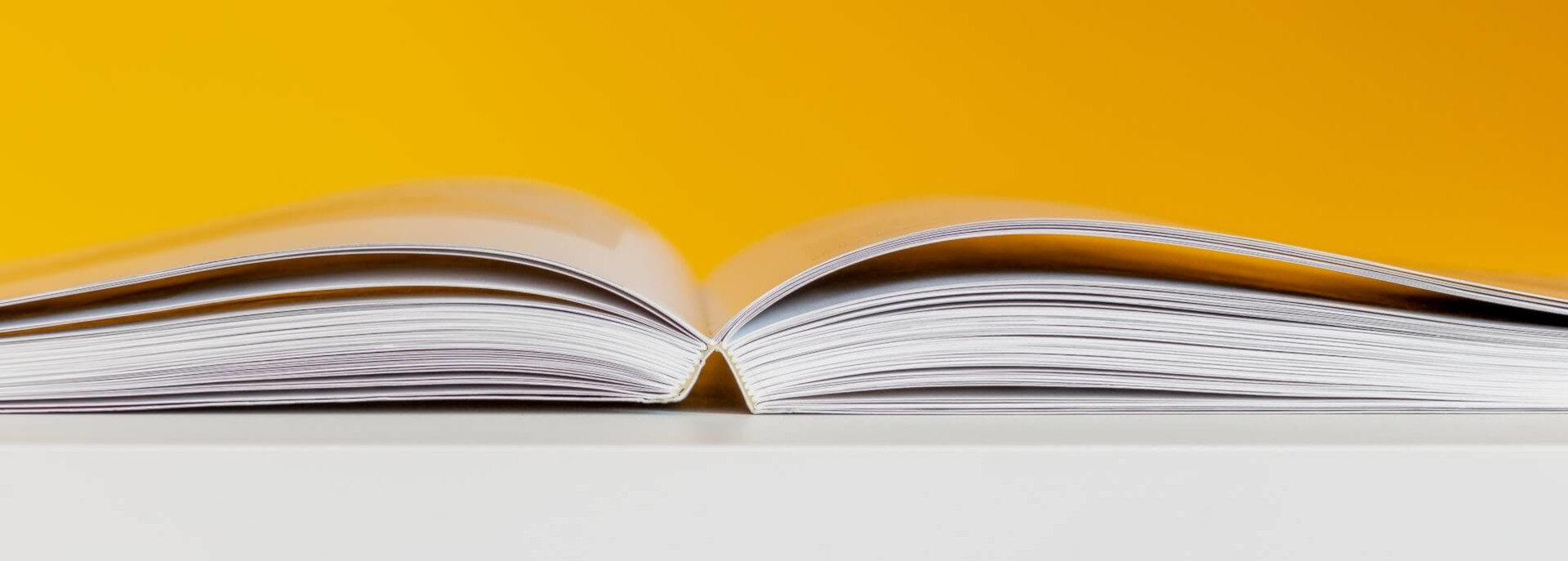
Test the effectiveness of your manual
Such an important part of the manual writing process. Test your instruction manual on an end user who is unfamiliar with the subject you are writing about.
Get them to point out areas when they encounter problems and repeat the proof and edit section above.
The style must be suitable for the audience
Style needs to be considered carefully when you are looking at manual printing – the style of the manual must always be suitable for the audience for which it is intended. Don’t forget to think about how words and images are presented – for example, sans serif fonts will look clearer on the page.
Format is an essential consideration of instruction manual printing. Which format will best display the contents of your manuals? Which format will work best for the end user?
Is it time to arrange your manual printing?
Printing your manual is probably the easiest task of the whole process!
Once you are sure that you have written, checked, edited, and referenced for the last time it’s time to arrange your instruction manual printing.
An online book printing company is an ideal choice for manual printing as they will offer variable printing options when it comes to style and format. They will also offer the benefit of short print runs allowing you to have the flexibility to choose the number of manuals you need for your business purpose.
Print2Demand
We are an all round UK book manufacturing and printing service. We work closely with publishers, self publishers and authors. We have a state of the art factory, complemented by our sales and marketing office in Westoning, Bedfordshire. We have invested in the very latest digital and litho printing technology, to integrate with a fully equipped craftsman bindery. The conclusion of which means we are offering both softback and hardback books, to a very high standard of quality.
Order your book printing online or contact our team for more information.

