Book Templates For Word
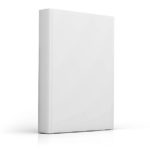
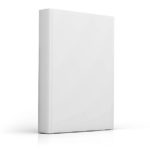
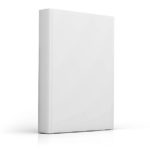
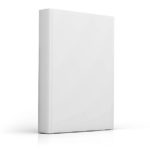
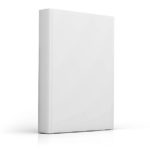
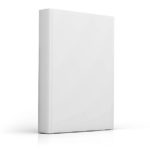
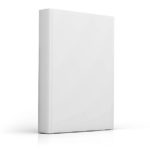
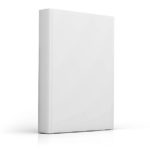
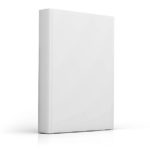
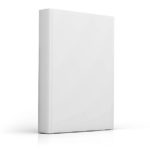
Free Book Templates
All self publishing authors tend to have questions about the layout and format of their files. Common issues revolve around page margins, bleeds and file types, so to ensure you’re on the right track we’ve created the above book templates for Microsoft Word. You can select and download the right template to fit your book size.
We aim to deliver the highest quality printed books and the first step of this is to ensure the source file is perfect for each project. The quickest way to ensure this is to download one of our word templates and then insert your book or novel wording.
Our free templates only include basic cover pages but if you’d like advice on a more custom book cover design then speak to our team. Our MS Word templates are ready made to the correct paper size and also include dedicated space for a title page and contents page. Page numbers can also easily be added using Word formatting tools.
If you can’t find what your looking for or still have questions around preparing your book files for print please don’t hesitate to contact our team. Our specialist book printing team can make sure your self published book is manufactured perfectly.
It is really easy to get started using our book templates. Simply download a free template, open the file in Word and start typing! Our Word book templates allow you start creating your book straight away.
Here’s 5 reasons you should use a Microsoft Word book template:
1. One of the big advantages of a Microsoft Word book template is that you almost certainly already have access to it! People who are writing any form of document, either for work or personal use, will most likely be using Word to do it – so you already know the format and how it works.
2. There are a lot of different apps available to assist you in book writing, but some of them can be quite complex and ‘cluttered’ – a Word book template is simple to use and follow, especially if you are a beginner, and it incorporates features such as chapter rearrangement and detailed character profiles if you feel the need to use them.
3. Novel word templates is great for editing as you progress your book and when you’ve completed your work. Features such as comments, change tracking and document comparing are all essential functions.
4. Word comes ready made with advanced spelling and grammar checking. Word will highlight these errors as they occur and it also be turned off to avoid distraction when writing.
5. Find and replace every occurrence of a word, or phrase, anywhere within the text. For example, if you suddenly decide that a character should be called James instead of John, you can quickly update the text throughout your book.
If after downloading one of our templates you still need some assistance please don’t hesitate to contact us.
Using Microsoft Word for writing and editing a book
If you're looking to write a book for the first time, Microsoft Word has everything you need. We’ve pulled together our reasons for using Microsoft Word for writing and editing a book.
Read More